






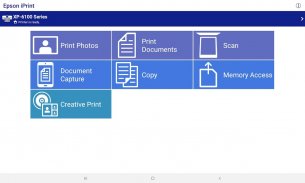
Epson iPrint

Description of Epson iPrint
Epson iPrint is a mobile application available for the Android platform that allows users to print, scan, and share documents and photos directly from their devices. This app simplifies the printing process, enabling users to print from anywhere, whether their printer is nearby or across the globe. With Epson iPrint, users can download the app to access a range of features designed for convenience and efficiency in managing print tasks.
The app supports printing various file types, including photos, emails, webpages, and documents such as Microsoft Word, Excel, PowerPoint, and PDF files. This versatility allows users to handle different formats without needing additional software. Photos can be printed in high quality, equipped with automatic backlight and color cast correction to enhance the final output. Users can select multiple photos for printing, making it easy to handle photo sessions or events.
Users can also print email attachments and files stored on their devices, making Epson iPrint a practical tool for managing documents on the go. The app offers customizable print options that cater to individual needs. Users have the ability to select the paper size and type, determine the number of copies, choose a page range, and decide between one- or two-sided printing. This level of customization ensures that each print job meets specific requirements.
Epson iPrint provides the option to print with or without borders, allowing users to achieve the desired look for their prints. Additionally, there is an option to switch between color and monochrome printing, giving users flexibility depending on the nature of the documents being printed. The app also features different scanning resolutions and image types, enabling users to optimize their scanned documents according to their needs.
Document management is further enhanced by the ability to capture images with the device camera, format and enhance them, and save them for printing. This feature is particularly useful for scanning physical documents or creating digital copies. Users can also share their scanned files by saving them to their devices, sending them via email, or storing them online.
For those who need to copy documents and photos, Epson iPrint allows users to do so using their mobile devices and a nearby Epson printer. This feature streamlines the copying process, making it accessible and efficient. Moreover, the app supports file transfers between devices and SD cards or USB drives via an Epson printer, making it easier to manage files on the go.
The app includes a feature to check printer status and ink levels, which helps users to stay informed about their printer's condition and readiness for tasks. This proactive approach to printer management can prevent interruptions during important printing jobs. Users can also print within complex network environments by utilizing manual IP printer setup, which enhances compatibility with various network configurations.
Epson iPrint is designed to facilitate printing from any location through its remote print functionality. Users can send documents to email-enabled Epson printers from anywhere in the world, which adds a layer of convenience for those who travel frequently or work remotely. This feature ensures that important documents can be printed without needing physical access to the printer.
The app is user-friendly and includes a built-in FAQ section to assist users in navigating its features and functionalities. This support resource can help users resolve common questions and improve their overall experience with the app.
Epson iPrint also allows users to manage remote printers effectively, making it suitable for individuals or businesses with multiple printers in different locations. This management capability simplifies the printing process and ensures that users can maintain control over their printing tasks.
In addition to printing and scanning, the app offers options to purchase ink and supplies for Epson printers directly through the application. This convenient feature helps users maintain their printers without having to search for products elsewhere.
The combination of these features makes Epson iPrint a comprehensive tool for anyone looking to enhance their printing experience. Whether it's for personal use, office tasks, or managing documents while traveling, the app provides the necessary tools to meet a wide range of printing needs. By incorporating advanced functionalities such as remote printing, customizable options, and document management, Epson iPrint stands out as a practical solution for modern users.
For more information regarding supported printers and additional resources, visit https://support.epson.net/appinfo/iprint/en/.




























